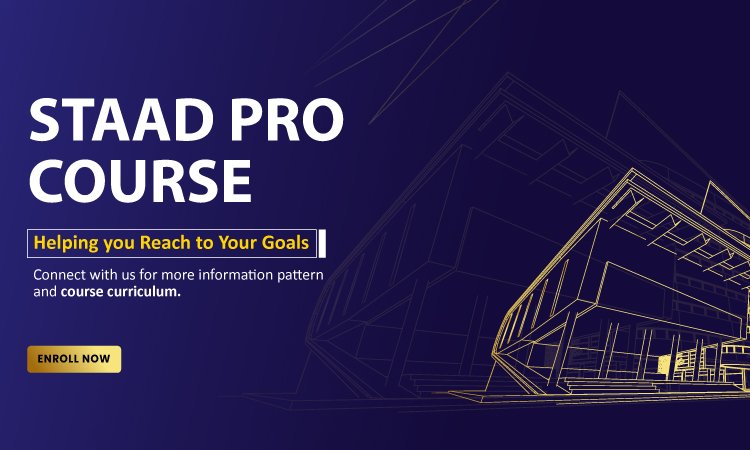In the realm of structural engineering, selecting the right analysis software is crucial for project success. STAAD Pro and ETABS stand as industry leaders, each offering powerful capabilities for analyzing and designing various structural systems. This comprehensive comparison dives deep into the strengths, limitations, and ideal applications of both platforms, helping engineers make informed decisions based on their specific project requirements and workflow preferences.
While both software packages handle core structural analysis functions, they exhibit distinct differences in interface design, modeling approach, analysis capabilities, and specialized features. Understanding these nuances is essential for engineering firms looking to optimize their design processes and deliverables. With the recent release of STAAD Pro Advanced 2025 introducing AI-driven load optimization and enhanced interoperability features, the comparison becomes even more relevant for forward-thinking structural professionals.
1. Core Capabilities and General Overview
STAAD Pro, developed by Bentley Systems, offers a comprehensive structural analysis and design platform known for its versatility across diverse structure types. The software provides an intuitive interface for creating and analyzing models of buildings, bridges, towers, industrial structures, and more. Engineers appreciate STAAD Pro’s straightforward modeling approach, flexible analysis options, and extensive international design code support. The recent STAAD Pro Advanced 2025 release has further enhanced these capabilities with AI-driven design optimization and improved workflow automation.
ETABS, developed by Computers and Structures Inc. (CSI), specializes in the analysis and design of building structures, particularly multi-story buildings and high-rises. The software features an architecture-oriented approach with built-in templates and wizards specifically designed for building modeling. ETABS excels in automating repetitive tasks in multi-story buildings through its story-based modeling system and provides advanced capabilities for seismic analysis and performance-based design. While more focused on buildings than STAAD Pro, ETABS offers deeper specialization for this specific structural typology, making it the preferred choice for many high-rise designers. Through professional training courses, engineers can master either software to maximize their productivity and accuracy in structural design.
2. User Interface and Modeling Experience
STAAD Pro features a traditional engineering-oriented interface that prioritizes functionality over visual appeal. The software employs a node-based modeling approach where users define key points (nodes) and then connect them with elements (beams, columns, plates). This approach provides precise control over the structural geometry and is particularly advantageous for non-regular or unconventional structures. STAAD Pro offers both graphical and text-based input methods, with its text editor allowing experienced users to quickly define structures through commands and coordinates.
In contrast, ETABS presents a more modern, visually oriented interface designed specifically for building structures. Its template-based system allows users to quickly generate typical building geometries and floor plans, with tools for drawing structural elements directly on architectural grid systems. ETABS employs an object-based modeling approach where elements maintain their real-world properties and relationships. The story-based modeling system in ETABS significantly streamlines the creation of multi-story buildings by automatically replicating typical floors and allowing global or selective modifications. For professionals looking to master these interfaces efficiently, Orbit Training offers specialized courses focused on practical modeling techniques and time-saving workflows in both platforms.
3. Analysis Capabilities and Performance
STAAD Pro delivers comprehensive analysis capabilities, including linear static, p-delta, buckling, dynamic, and seismic analyses. The software is particularly strong in handling complex loading combinations and specialized analyses for industrial structures, towers, and bridges. STAAD Pro’s open architecture allows for customization through the STAAD.Pro CONNECT Edition API, enabling engineers to develop specialized routines for unique analysis requirements. The recent Advanced 2025 release has enhanced its nonlinear analysis capabilities and introduced AI-assisted load pattern optimization.
ETABS focuses its analytical power on building-specific analyses, with exceptional tools for lateral load analysis, including advanced seismic assessment methods. The software excels in modeling and analyzing building-specific elements like floor diaphragms, shear walls, and composite floors. ETABS integrates sophisticated performance-based design features with nonlinear static procedures (pushover analysis) and nonlinear time history analysis, making it particularly valuable for high-seismic regions. Its building-focused algorithms generally provide faster processing times for typical multi-story buildings compared to general-purpose software. Both platforms continue to evolve their analysis capabilities, with performance improvements and new features regularly added through updates available to users with active maintenance subscriptions.
4. Design Code Support and International Standards
STAAD Pro stands out for its extensive international design code support, covering standards from numerous countries worldwide. The software includes comprehensive libraries for steel, concrete, timber, aluminum, and cold-formed steel design codes. Engineers appreciate STAAD Pro’s historical strength in supporting older codes alongside current standards, making it valuable for renovation projects or regions with custom code requirements. The design modules provide detailed calculations that can be easily reviewed and verified, enhancing transparency in the design process.
ETABS offers robust support for major international building codes with particularly advanced implementations of North American, European, and Asian standards. The software provides specialized design capabilities for concrete floor systems, reinforced concrete walls, steel frames, and composite structures. ETABS excels in code-specific detailing requirements for seismic regions, including capacity design provisions and ductility considerations. The integrated design modules in ETABS streamline the workflow from analysis to member sizing and detailing, with optimization tools to refine designs for economy. Through specialized training courses, engineers can master the code-specific design features in either software, ensuring compliant and optimized structural solutions.
5. Specialized Features for Different Structure Types
STAAD Pro offers exceptional versatility across diverse structure types with specialized tools for industrial structures, transmission towers, bridges, and marine structures. The software provides advanced features for non-building structures such as equipment supports, pipe racks, steel connections, and foundation systems. STAAD Pro’s Advanced Concrete Design module delivers comprehensive reinforcement design and detailing for complex concrete elements. The recent STAAD Pro Advanced 2025 release has introduced enhanced features for specialized structures, including improved foundation design tools and expanded connection libraries.
ETABS focuses specifically on building structures with specialized capabilities for high-rise buildings, including tools for modeling outrigger systems, perimeter diagrid structures, and complex core wall arrangements. The software excels in designing concrete floor systems with options for flat slabs, waffle slabs, ribbed floors, and post-tensioned elements. ETABS provides advanced modeling for specialized building components like transfer floors, inclined columns, and setback structures. The integrated SectionDesigner allows for designing and analyzing custom concrete, steel, and composite sections with accurate stress-strain relationships and capacity calculations. For professionals working across diverse project types, understanding the specialized capabilities of both platforms through professional training enables optimal software selection based on project requirements.
6. Integration with BIM and Other Software
STAAD Pro offers strong integration with Bentley’s broader ecosystem of AEC software, allowing seamless workflows between MicroStation, OpenBuildings Designer, and other Bentley applications. The software supports industry-standard exchange formats like IFC, CIS/2, and SDNF for interoperability with third-party applications. STAAD Pro connects directly with design documentation tools through its integration with AutoCAD and MicroStation for producing detailed drawings. The platform also supports API development for creating custom links to specialized software or in-house tools.
ETABS provides comprehensive integration with other CSI software like SAP2000, SAFE, and CSiBridge, creating a unified ecosystem for different structure types. The software offers robust links to BIM platforms, particularly with Revit Structure through direct import/export capabilities and bi-directional workflows. ETABS supports IFC exchange and specialized links to architectural and drafting software for coordinated documentation. The latest versions have expanded cloud collaboration features for multi-user projects and remote team coordination. For firms looking to implement effective software integration strategies, specialized training courses provide practical guidance on establishing efficient workflows across different platforms.
7. Speed and Performance Considerations
STAAD Pro demonstrates excellent performance for diverse structure types with efficient solvers for various analysis types. The software is optimized for handling large industrial structures with thousands of elements and complex loading patterns. STAAD Pro enables parallel processing capabilities to utilize multi-core processors effectively, particularly beneficial for dynamic and nonlinear analyses. The software’s selective solver options allow engineers to balance accuracy and speed based on project requirements.
ETABS delivers outstanding performance specifically for building structures through its building-optimized algorithms and solvers. The software excels in handling high-rise buildings with hundreds of stories while maintaining interactive modeling performance. ETABS implements efficient meshing techniques for floor systems and walls that balance accuracy with reasonable solution times. The specialized building elements in ETABS (like floors and walls) use optimized formulations that process faster than general-purpose elements. Both platforms continue to enhance performance with each new release, with the STAAD Pro Advanced 2025 version introducing significant speed improvements for complex nonlinear analyses.
8. Learning Curve and Training Requirements
STAAD Pro presents a moderate learning curve with its engineering-focused interface requiring understanding of structural analysis principles. New users typically require structured training to become proficient, particularly for advanced features and specialized analyses. The software’s logical workflow follows traditional engineering processes, making it accessible to engineers with analysis background. Comprehensive STAAD Pro training courses significantly accelerate the learning process, especially for specialized applications and advanced analysis techniques.
ETABS offers a relatively gentler learning curve for building-focused engineers with its intuitive interface and building-specific templates. The software’s object-based approach and visual feedback make it accessible for architectural engineering workflows. ETABS provides excellent built-in documentation and tutorial resources for self-paced learning. The specialized building focus means engineers need less time to become productive for typical building projects. For organizations transitioning between software or implementing new platforms, professional training programs provide structured learning paths tailored to specific project requirements and team experience levels.
9. Cost Considerations and Licensing Models
STAAD Pro offers various licensing options, including perpetual licenses with maintenance subscriptions and term licenses for temporary projects. The software provides different configuration levels (Standard, Advanced) with pricing scaled to included capabilities. STAAD Pro typically requires additional investment for specialized modules like Advanced Concrete Design or Advanced Steel Design. The software offers network licensing options for larger firms to optimize license utilization across teams. The total cost of ownership includes consideration of training requirements and customization needs.
ETABS provides subscription-based licensing with different feature levels available based on analytical requirements. The software includes most building design capabilities in the base package, with fewer add-on modules required for typical projects. ETABS offers academic and research licensing at reduced rates for educational institutions. The software’s building-specific focus potentially offers faster ROI for firms specializing in building structures. For organizations evaluating software investments, professional consultation can provide guidance on selecting the most cost-effective licensing approach based on project portfolio and team structure.
10. Future Development and Innovation Trends
STAAD Pro continues to evolve with a focus on enhancing interoperability with BIM workflows and cloud-based collaboration. The Advanced 2025 release introduced AI-driven design optimization tools for more efficient structural solutions. Ongoing development emphasizes improved performance for complex nonlinear analyses and advanced material models. Bentley’s investment in digital twin technology is gradually being integrated into the STAAD Pro ecosystem. The platform is expanding its capabilities for specialized analyses like blast resistance, progressive collapse, and extreme event simulation.
ETABS is advancing its capabilities in performance-based design with enhanced nonlinear analysis tools and design optimization features. The software is developing more sophisticated integration with architectural BIM through expanded Revit connectivity. CSI continues to enhance the software’s high-rise capabilities with specialized tools for super-tall building behavior. Development focuses on expanded cloud collaboration features for globally distributed engineering teams. The platform is incorporating machine learning for optimizing structural systems based on performance criteria and sustainability metrics. For professionals wanting to stay current with these evolving technologies, regular advanced training ensures continued proficiency with the latest features and methodologies.
Feature Comparison: STAAD Pro vs ETABS
| Feature Category |
STAAD Pro |
ETABS |
Best For |
| Primary Strength |
Versatility across structure types |
Building-specific optimization |
STAAD: Diverse projects
ETABS: Building specialists |
| Modeling Approach |
Node-based, engineering-oriented |
Object-based, architecture-oriented |
STAAD: Complex geometries
ETABS: Regular buildings |
| Learning Curve |
Moderate, technical interface |
Easier for building structures |
STAAD: Experienced engineers
ETABS: New users focused on buildings |
| Analysis Types |
Comprehensive general analysis |
Building-focused analysis |
STAAD: Special structures
ETABS: High-rises, seismic design |
| Code Support |
Extensive international coverage |
Strong building code focus |
STAAD: Global projects
ETABS: Code-specific building design |
| BIM Integration |
Strong with Bentley ecosystem |
Excellent with Revit |
STAAD: Bentley users
ETABS: Revit-based workflows |
| Concrete Design |
Comprehensive elements, detailed reports |
Building-focused, automated detailing |
STAAD: Complex elements
ETABS: Building systems |
| Steel Design |
Extensive section libraries, connection design |
Frame optimization, composite design |
STAAD: Industrial steel
ETABS: Steel buildings |
| Seismic Analysis |
Standard methods, general approach |
Advanced methods, performance-based |
STAAD: Basic requirements
ETABS: High seismic design |
| Documentation |
Detailed calculation reports |
Building-specific documentation |
STAAD: Calculation verification
ETABS: Building documentation |
Conclusion: Making the Right Choice for Your Projects
The decision between STAAD Pro and ETABS ultimately depends on your specific project requirements, organizational workflow, and long-term strategic goals. STAAD Pro excels as a versatile platform suitable for diverse structure types, making it ideal for firms handling varied projects across different sectors. Its comprehensive analysis capabilities and extensive code support provide the flexibility needed for global projects and specialized structures. With the recent STAAD Pro Advanced 2025 release introducing AI-assisted optimization, the platform continues to evolve as a powerful solution for complex structural engineering challenges.
ETABS stands out as the specialist tool for building structures, particularly multi-story and high-rise buildings. Its architecture-oriented approach, building-specific features, and streamlined workflows offer significant productivity advantages for firms focused on commercial, residential, and institutional buildings. The software’s advanced capabilities for seismic design and performance-based engineering make it particularly valuable for projects in high-seismic regions or buildings with stringent performance requirements.
Many engineering firms strategically implement both platforms, using ETABS for their building-focused projects and STAAD Pro for industrial, infrastructure, or specialized structures. This complementary approach leverages the strengths of each software while providing flexibility to address diverse project requirements. Regardless of which platform you choose, investing in comprehensive professional training ensures your team can maximize software capabilities, implement efficient workflows, and deliver optimized structural designs that meet both technical requirements and client expectations.