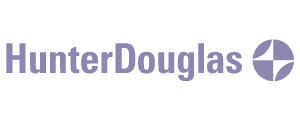Become a Certified Planner with Microsoft Project Course
Microsoft Project training program is an efficient course that is best suited for any person that seeks to enhance their project management task ability. This course is designed for both, newcomers to Microsoft Project and those who have fingerprint-sized knowledge about the program; however, the key concepts that are covered in this course include project planning, scheduling of resources, resources’ management and, of course, reporting with the help of Microsoft Project. Many of these skills are taught with practical exercises where you will work with real-life cases. Upon the completion of the comprehensive course, you will be awarded a Microsoft Project Certification that makes you a valuable project manager in the job market.
Why Orbit Training ?
- Globally recognized certification
- Experienced and Certified Trainers
- Customized Professional Training with Certification
- Personalized Career Assistance
- Weekend Class Available
- Flexible Class Timing
Costumer Review

Key points of Training Program
- Complete training on Microsoft Project software
- Expert instructors with industry experience
- Flexible learning options: in-person and online classes
- Certification upon successful completion of the course
- Focus on best practices in project management
- Access to course materials and resources
- Customized training for organizations and teams
- Support for project management methodologies
- Tools for effective resource management and allocation
- Development of leadership skills for project managers
- Hands-on practical exercises and real-world scenarios
Objective of Microsoft Project Course Training Program
The purpose of training in MICROSOFT PROJECT is to provide participants with the necessary tools and knowledge to control the project successfully. The purpose of this course is to improve your knowledge of project management theory, application of tools, and common practices. Through assignment completion, you will be able to identify funds control strategies, establish detailed project schedules and resource control, and understand how best to use various reporting tools. In the end, this training will enable you to handle challenging projects effectively, foster effective teamwork and achieve positive project results.
Get your International Level
Certificate with
Orbit Training Center


Microsoft Project Complete Course Description along with How this Course Works
The Microsoft Project course continues the study of project management which focuses on key concepts through the utilization of the Microsoft Project tool. The practical sessions will enable the participants to understand how to create projects, define major activities, assign resources, and check on progresses. The course starts with an introduction to project management to a detailed training on MS Project menus and tools. Students are assigned projects where they implement the content practically throughout the course of their study. It incorporates key areas like scheduling of projects, cost control, and performance evaluation that would help participants manage projects effectively. This interactive and intensive training is designed to equip the participants with knowledge and skills in the use of Microsoft Project as tool that optimizes project management, fosters collaboration, and enables delivery of successful projects. This course can be taken online, with face-to-face classes, thus is convenient for those who have other commitments and work. Finally, every learner will be awarded a certificate that will confirm his/her competency and preparedness to work within the project management positions.
Learnings Outline
- Introduction to Project Management
- Concepts Overview of Microsoft Project Interface
- Creating and Setting Up Projects
- Defining Tasks and Milestones
- Allocating Resources and Assigning Tasks
- Developing a Project Schedule
- Cost Estimation and Budgeting
- Tracking Project Progress and Performance
- Reporting and Visualization Tools
- Risk Management Strategies
- Using Templates for Efficient Project Setup
- Collaboration Tools in Microsoft Project
- Customizing Microsoft Project for Your Needs
- Integrating Microsoft Project with Other Software
- Best Practices for Successful Project Management
- Case Studies: Real-World Project Management
- Final Project: Managing a Sample Project
Connect with Our Course Counsellor
Send your Course Query
Our Professional Trainer

Ahmad Ali
Engineering CAD Software Trainer Infrastructure, Architecture, Structure 11 Years
Engineering CAD Software Trainer
Infrastructure, Architecture, Structure
Profile
I am a Training Consultant with over 10 years of corporate experience conducting Design and Project management training programs and executive Training for various organizations in UAE & India. I am an Autodesk certified professional holding certifications in engineering courses like STAAD Pro, Lumion, Naviswork, Sketchup, ETABS etc. I have a B.Tech in Civil Engineering from Jodhpur National University. I have close to 10 years of experience in Training & development and Executive Training. I have worked as a Civil engineer and have teaching experience in UAE and India. For the past five years, I have been providing various levels of training including corporate training for companies in UAE and in-house training for individuals and batches. I have trained over 1000 candidates in courses like BIM with Revit, STAAD Pro, Lumion, Naviswork, Sketchup, ETABS etc.
Read MoreI keep abreast of industry developments within Dubai, the wider UAE region and across the Middle East. I have a good working knowledge of the construction industry, techniques and modern materials/products. I approach all my training with seriousness and diligence to help organizational development and improve executive leadership skills.
Read LessOur Classes Schedules
| Day | Timing | Classes Type | Class Hour's |
|---|---|---|---|
| Monday | 10:00 AM - 12:00 PM | Batches | 2 Hours |
| Tuesday | 12:00 PM - 02:00 PM | Batches | 2 Hours |
| Wednesday | 02:00 PM - 04:00 PM | Batches | 2 Hours |
| Thrusday | 04:00 PM - 06:00 PM | Private | 2 Hours |
| Friday | 10:00 PM - 12:00 PM | Batches | 2 Hours |
| Saturday | 12:00 PM - 02:00 PM | Batches | 2 Hours |
| Sunday | - |
Course Description in Detail
This Microsoft Project course at Orbit Training Center is an intensive course that aims at training its participants on how to manage a project using Microsoft project tool. The course provides basic and advanced features of the software, making the learners fully equipped with knowledge and ability of how best to manage project plans, schedules, resources and all aspects involved in running a project. Over the course of the class, students will be exposed to how they can be able to develop project schedules, how they can be able to assign resources and how they can be able to monitor the performance of a project. With this, the curriculum incorporates practical exercises which enable the students to perform tasks as they would in actual operations. It affords you an opportunity to have a tangible feel of concepts being taught without having to undertake a practical course individually. Our institute also offers related courses, including a comprehensive Primavera training program, that you might find valuable.
Read MoreKey Features of the Course:
- Professional Curriculum: It includes the phases of project initiation and planning, project execution, project control, and project termination.
- Hands-On Experience: Participate in realistic scenarios and case studies through the use of Microsoft Project tool.
- Expert Instructors: having a chance to learn from instructors and guest speakers with vast experience in their fields and/or projects.
- Flexible Learning Options: We provide both online and face to face classes for students convenience.
How Course Will Help You to Grow Your Career in Dubai
The requirements for project managers are growing sharply in Dubai since many companies are in search of competent individuals to perform a project manager’s responsibilities. Upon doing Microsoft Project training you will fetch yourself a desirable qualification that will give you preference in the highly contested job market. This course also gives you a certification which establishes you as a person who is well equipped with the knowledge on Microsoft Project and which gives your resume a boost. Also, the information received during practice allows solving possible project problems without hesitation. Therefore, you will be in a better place to apply for different positions in different industries such as construction, Information Technology as well as business.Career Growth Opportunities:
- Increased Job Prospects: This results to been certified by employers due to the recognition of certification.
- Higher Earning Potential: Various project managers may be paid high wages because of their uniqueness in specific skills.
- Networking Opportunities: Make contacts with other industry professionals and some of your colleagues during the training.
- Skill Advancement: Improved skills in project management making you more useful in any organization.
What is the advantage of Microsoft Project and how this training will help You achieve?
Microsoft Project is one of the most used project management software globally. Some of the components which provide it with this advantage include; It work as tools that assist the project managers to plan and execute some of the complicated projects that are present in an organization easily.Key Advantages of Using Microsoft Project:
- User-Friendly Interface: Microsoft Project has a user-friendly interface that works to the advantage of making project management more manageable for beginners and professionals alike.
- Robust Features: It means that the software has useful features for materials’ management, time line and activities management.
- Integration: Lightning fast and works well with others programs in the Microsoft Office suite making the whole package even better.
- Customizable Reports: Make concise and descriptive documents to present findings observed during the project and also a way of ensuring one is updated on progress made.
Taking time to discover more about the Microsoft Project training program will help you understand how to harness on these features. A surprising fact of many users is that they underappreciate how the tool could be of benefit with regards to project management and time lines. This training will guarantee that you are exceptionally endowed to deal with projects effectively – getting things done both effectively and on time.
Comparison with Other Similar Software
While there are several project management tools available, Microsoft Project stands out due to its comprehensive features and ease of use. Below is a comparison table highlighting the differences between Microsoft Project and other popular project management tools.
|
Feature |
Microsoft Project |
Asana |
Trello |
Jira |
|
User Interface |
Highly intuitive |
User-friendly |
Simple Kanban style |
Customizable |
|
Resource Management |
Advanced |
Basic |
Basic |
Limited |
|
Gantt Chart Functionality |
Yes |
No |
No |
Limited |
|
Reporting |
Customizable |
Limited |
Limited |
Customizable |
|
Integration with Office Apps |
Yes |
Limited |
Limited |
Yes |
|
Ideal for |
Complex projects |
Teams & collaboration |
Simple tasks |
Software development |
|
Pricing |
Subscription-based |
Free & premium |
Free & premium |
Subscription-based |
Get Comman Question Answers Here and about Our Institute
-
Can I join with no project experience?
Yes, you still have the chance to join the MS course even without any knowledge on a project. The course is aimed at people who just beginning and he will give a very detailed teaching about MS Project. Nevertheless, knowing the fundamentals of project management will be a plus factor. This lesson will help to master MS Project; it includes learning to create project plans, resource management, progress tracking, and report generation. At the end of this course, you will be competent enough to confidently execute this tool in the project planning and management even if you have no previous experience in the similar projects.
-
What is the duration?
MS Project training duration takes depending on the context of training taker. Generally, the MS Project class lasts for around 25 hours. Such a time frame gives a broad view of the software which enables it to run the activities like scheduling of projects projects, reporting and resource management. But also, we offer fast track course which has almost same amount of hours but can be completed in 5-7 days depending on the level of student.
-
What career opportunities exist?
Expertise in MS Project offers a professional various career options within project management. Some jobs you might look at are Project Manager, Project Coordinator, Project Scheduler, or Project Analyst. Such occupations are in high demand in a broad spectrum of sectors, namely: construction, engineering, IT, healthcare, and consultancy. With a MS Project experience, you can be capable of proper planning of projects, tracking progress, resource allocation, and reporting generation. In addition to this, you will also realize chances of providing project management consulting services or even freelance jobs alongside the chance of being hired by organizations that have project management needs.
-
What prerequisites are required for the MICROSOFT PROJECT training?
There are no strict prerequisites for enrolling in the MICROSOFT PROJECT training program. However, a basic understanding of project management principles and familiarity with Windows operating systems will be beneficial. Participants with prior experience in project management or related software will likely grasp the material more quickly. The course is designed for beginners as well as intermediate users looking to enhance their skills, ensuring that everyone gains valuable knowledge.
-
Is the MICROSOFT PROJECT course suitable for beginners?
Absolutely! The MICROSOFT PROJECT course is designed to cater to both beginners and those with prior experience. The training starts with the fundamentals, including the interface and basic functions, before progressing to advanced features such as resource management and reporting. Our experienced instructors ensure that everyone, regardless of their starting point, receives personalized attention and support throughout the course. By the end, participants will feel confident in using the software effectively.
-
Will I receive a certificate upon completion of the course?
Yes, participants who successfully complete the MICROSOFT PROJECT training will receive a certificate. This certification validates your proficiency in using Microsoft Project and can enhance your resume, making you more attractive to potential employers. The MICROSOFT PROJECT course with certificate demonstrates your commitment to professional development and your ability to manage projects efficiently. This credential is recognized in various industries, including construction, IT, and business management.
-
Can I take the MICROSOFT PROJECT course online?
Yes, we offer an online MICROSOFT PROJECT course that allows you to learn from anywhere. This format includes live virtual classes, recorded sessions, and interactive course materials, providing the same comprehensive training as in-person classes. The online course is designed to be flexible, accommodating your schedule while ensuring you receive the same level of instruction and support from our expert trainers. You can participate in discussions and ask questions in real-time.
-
What makes the MICROSOFT PROJECT course unique?
The MICROSOFT PROJECT course stands out due to its hands-on approach and comprehensive curriculum tailored for practical application. Participants engage in real-life projects that reflect common challenges faced in project management. Our experienced instructors provide insights drawn from industry experience, ensuring learners gain applicable skills. The course also emphasizes collaboration, encouraging networking with fellow participants. This combination of practical learning and expert instruction sets our program apart from others.