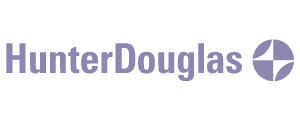Become a Certified in Office Management with Microsoft Training Program
The final piece to the “Office Management with Microsoft Office” is, in fact, a most useful certification program to establish your achievements. On completion of the course, a Certificate of Completion will be issued to you to corroborate your comprehension of key office management skills and efficiency in the use of Microsoft Office products. This certification is not merely the piece of paper but it proclaims about the candidate and his or her dedication towards continuing education and performer in the roles related to office management. It functions as a way of raising your profile, increasing your chances of getting a job and ranking you above other applicants in the course of a job hunt.
Why Orbit Training ?
- Globally recognized certification
- Experienced and Certified Trainers
- Customized Professional Training with Certification
- Personalized Career Assistance
- Weekend Class Available
- Flexible Class Timing
Costumer Review

Key points of Training Program
- Enhance your productivity and streamline your workflow.
- Develop strong communication skills for effective collaboration.
- Learn to create professional documents, presentations, and reports.
- Analyze data and identify trends using Excel's powerful features.
- Manage email effectively and organize your calendar efficiently.
- Automate repetitive tasks with macros and streamline workflows.
- Collaborate on projects seamlessly using MS Office tools.
- Earn a certificate of completion to validate your acquired skills.
Objective of Office Management with Microsoft Office Course
This all-encompassing Office Management with Microsoft Office course will help you acquire the knowledge needed to optimize office activities and increase efficiency. You will be able to master how to use hands on the full potential of the Microsoft Office applications including Word, Excel, PowerPoint, Outlook among others for creating documents, data analyzing, and presentation among others. Besides the nuts and bolts of the job, the course explores several fundamental facets of office work such as time management, project management skills and communication skills. Developing these skills would enable you work towards achieving your goal and thus improve the overall productivity of the organisation that you are working for.
Get your International Level
Certificate with
Orbit Training Center


Professional Office Management with Microsoft Office Course at Orbit Training in Dubai
Enhance your workplace capabilities and discover your full capabilities in Microsoft Office Management in Dubai with our comprehensive training program. It arms you with the practical skills and information that can be applied towards the efficient running of the business for optimum performance as well as enabling one to do his or her work as expected. Master the use of the Microsoft Office package, which covers Word, Excel, PowerPoint, Outlook, and certify competency in the creation of professional documents and communications, data analysis, enhancing presentations, effective time management and project planning. When it comes to the choice of training programs that allow to improve your actual practical skills, our approach is based on clear structure that includes theoretical knowledge to be followed by practical application to achieve the best result and the working ability to use the tools of the Microsoft Office package with confidence. This course will help prevent employers from hiring inexperienced individuals and will help ensure that you can get a job. Have a chance to learn the most efficient tools that will help you boost productivity to enhance the organization’s performance. Sign up now and optimize your professional skills as an office management expert.
Learnings Outline
- Introduction to Office Management and Microsoft Office Suite
- Mastering Microsoft Word for Document Creation and Collaboration
- Data Management and Analysis with Microsoft Excel
- Creating Effective Presentations with Microsoft PowerPoint
- Efficient Email Management and Communication with Microsoft Outlook
- Time Management and Prioritization Techniques for Office Professionals
- Project Management Fundamentals using Microsoft Office Tools
- Creating Professional Reports and Presentations for Stakeholders
- Data Analysis and Reporting for Informed Decision-Making
- Advanced Microsoft Office Techniques: Automation and Macros
- Data Integration and Collaboration Using Microsoft Office Tools
- Advanced Formatting and Design for Professional Documents
- Mastering Microsoft Word for Document Creation and Collaboration
Connect with Our Course Counsellor
Send your Course Query
Our Professional Trainer

Ahmed Ali
Management Trainer Project Management, Office Management, And Administrative 11 Year
Management Trainer
Project Management, Office Management, And Administrative
Profile
As a seasoned professional with over 10 years of experience in corporate training, I am a dedicated Office Productivity and Project Management Training Expert. My expertise spans across Microsoft Office applications, including Word, Excel, PowerPoint, Outlook, Access, and Project, as well as project management methodologies like Agile, and PMP. I am passionate about empowering individuals and organizations with the skills and knowledge to maximize their efficiency and achieve their goals. My training programs are tailored to meet specific needs, incorporating practical exercises and real-world scenarios to ensure participants gain valuable skills that can be immediately applied to their work.
Read More
Beyond Microsoft Office, I offer training on Google Workspace, cloud-based platforms like Dropbox and OneDrive, and communication and collaboration tools such as Slack, Zoom, and Microsoft Teams. I am committed to staying abreast of industry trends and best practices, ensuring my training programs are current and relevant. My dedication to providing high-quality training, combined with my expertise in office productivity and project management, makes me a valuable asset for organizations seeking to enhance their operational efficiency and achieve their objectives.
Read LessOur Classes Schedules
| Day | Timing | Classes Type | Class Hour's |
|---|
Complete Professional Office Management Course Training with with Industry Recognized Trainers.
This intensive course offers the participants with in-depth knowledge and training on how to use the tool of Microsoft Office application in enhancing office productivity. By practicing and undergoing the actual activities or scenarios, the students will gain mastery and competency on the basic elements of MS Office applications such as Word, Excel, PowerPoint, and Outlook. The training is then structured by beginning with some core features of Word such as creating business documents, mastering formatting for aesthetics, collaborating and reviewing tools. Students will then progress to Excel where they will learn about the basic functionalities and key features of organizing information, creating, formatting, and using formulas, analyzing data, creating charts that make data easy to present, and importing data to other Office applications.
Read MoreThe course also focuses on formatting, layouts, addition of multimedia features, how to design great slides and delivery of the PowerPoint presentation. Students will also understand how to communicate and arrange meetings and appointments with Outlook through message handling and writing rules, sharing the group calendar, and using tasks and contacts databases. In terms of the overall goal, it gives participants the opportunity to complete the course ready to take full advantage of the features of the full Office suite to produce professional-quality work within Word, data analysis within Excel, high-quality presentations within Powerpoint, and integrated project management, task, and communication in an office setting. The final simulation relates concepts together so that the student can apply what they learned to problems in a real office situation.
Microsoft Office Management Course in Dubai
1. Microsoft Word: The Foundation of Office Communication
Master the art of creating professional documents, reports, and letters using Microsoft Word. Learn to format text with precision, apply consistent styles, utilize templates for efficiency, and create clear tables and lists. Collaborate effectively with others on documents using features like Track Changes and Comments. Explore advanced formatting techniques, insert images and objects, create charts, and leverage mail merge for personalized communication.
2. Microsoft Excel: Data Management and Analysis for Admin Professionals
Unlock the power of Excel to manage, analyze, and visualize data effectively. Build spreadsheets with ease, enter data accurately, apply formulas for calculations, and use formatting to enhance readability. Analyze data using built-in functions, create charts and graphs to illustrate trends, and utilize pivot tables to summarize large datasets. Master Excel functions, create custom formulas, and explore advanced features like conditional formatting, data validation, and macro creation to automate repetitive tasks and streamline your workflow.
3. Microsoft PowerPoint: Creating Engaging Presentations for Success
Craft compelling presentations that captivate audiences and effectively convey your message. Learn to use templates to create professional-looking slides, incorporate visuals and multimedia elements, add animations for impact, and design slides for visual appeal. Master presentation delivery techniques, including incorporating multimedia elements, practicing confident delivery, and engaging your audience. Explore collaborative presentation tools and work effectively with others on presentations. Dive into advanced features like slide transitions, custom animations, and video/audio integration to enhance your presentations.
4. Microsoft Outlook: Efficient Email Management and Communication
Master the art of efficient email management and communication to stay organized and productive. Learn to organize your inbox with folders, utilize filters to streamline your workflow, manage attachments effectively, and write professional emails that convey your message clearly and concisely. Master calendar and scheduling features to manage appointments, schedule meetings, and set reminders. Organize your contacts effectively and utilize task management features to prioritize and complete tasks efficiently.
5. Time Management and Project Planning: Maximizing Your Efficiency
Learn to manage your time effectively and plan projects efficiently to achieve your goals. Explore time management principles, identify time wasters, set priorities, and use time-tracking tools to gain control of your schedule. Implement strategies like creating to-do lists, prioritizing tasks, and scheduling blocks of time for specific activities. Master project planning fundamentals, including defining project scope, setting goals, creating timelines, and managing tasks effectively. Learn how to utilize Microsoft Office tools (like Excel, Outlook, and Project) to support your time management and project planning efforts.
6. Advanced Microsoft Office Techniques: Boosting Productivity
Take your Microsoft Office skills to the next level with advanced techniques that will boost your productivity and efficiency. Learn to create and use macros to automate repetitive tasks in Word, Excel, and PowerPoint, saving you time and effort. Explore data integration techniques to combine data from different sources and collaborate on projects seamlessly. Master advanced formatting and design options to create professional-looking documents that impress your audience.
7. Workplace Etiquette and Professional Communication:**
Develop essential workplace etiquette and professional communication skills to build strong relationships and succeed in your career. Learn to write professional emails that convey your message clearly and effectively, conduct phone calls with confidence, and navigate meeting protocols with poise. Explore best practices for building positive relationships, communicating effectively in a professional setting, and maintaining a positive and productive work environment.
8. Practical Applications and Case Studies:**
Apply your newly acquired skills to real-world scenarios and case studies to solidify your understanding and develop practical skills for office management. Engage in hands-on exercises and projects that simulate real-world situations, giving you the confidence to apply your knowledge in your daily work.
Read Less