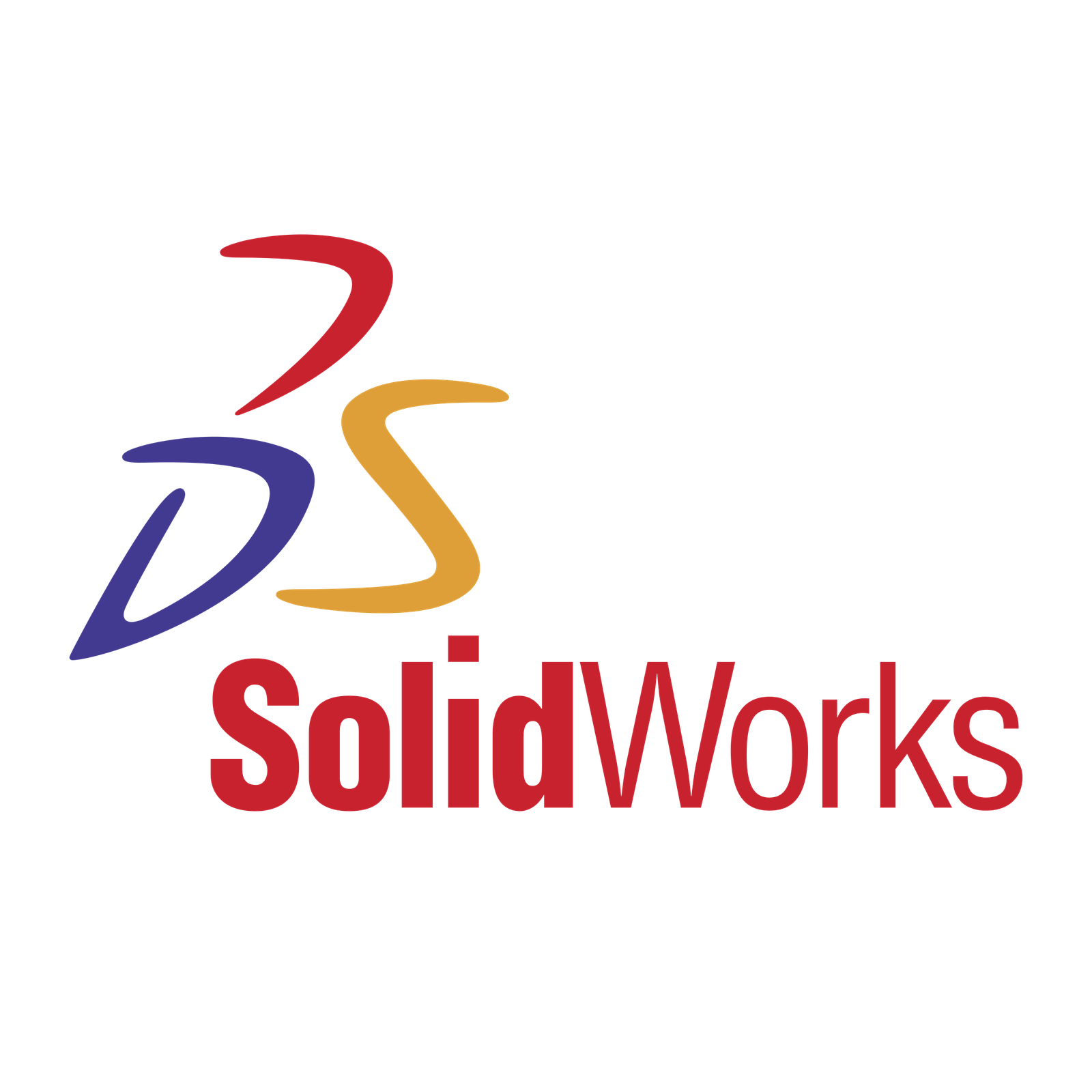SolidWorks stands as a cornerstone in the realm of computer-aided design (CAD), offering unparalleled importance across various industries. Its intuitive interface and robust feature set empower engineers, designers, and architects to translate ideas into reality with ease. From mechanical components to architectural structures and consumer products, SolidWorks provides a powerful platform for creating detailed 3D models, conducting simulations, and optimizing designs. Its significance lies in streamlining the design process, enhancing collaboration among multidisciplinary teams, and driving innovation. As a leading CAD software, SolidWorks accelerates the design cycle, ensures accuracy and precision, and fosters creativity and problem-solving. Whether in aerospace, automotive, manufacturing, or education, SolidWorks plays a pivotal role in shaping the way we design, engineer, and innovate in the modern world.
SolidWorks stands as a cornerstone in the realm of computer-aided design (CAD), offering unparalleled importance across various industries. Its significance lies in its ability to streamline the design process, enhance collaboration, and drive innovation.
At its core, SolidWorks provides engineers, designers, and architects with a powerful platform to translate ideas into reality. Its intuitive interface and robust feature set empower users to create detailed 3D models, conduct simulations, and optimize designs with ease. This not only accelerates the design cycle but also ensures accuracy and precision, ultimately leading to cost savings and improved product quality.
Moreover, SolidWorks fosters collaboration among multidisciplinary teams by facilitating seamless communication and data sharing. Whether working on a mechanical component, architectural structure, or consumer product, teams can collaborate in real-time, iterate designs, and address feedback efficiently, leading to faster time-to-market and increased competitiveness.
Beyond its immediate applications, SolidWorks fuels innovation by empowering users to push the boundaries of what's possible. From designing groundbreaking aerospace technologies to revolutionizing automotive engineering, SolidWorks enables professionals to explore new concepts, optimize performance, and create solutions that shape the future.
In essence, the importance of SolidWorks extends far beyond its role as a design tool. It serves as a catalyst for progress, driving efficiency, collaboration, and innovation across industries, and laying the foundation for a brighter, more advanced future.
SolidWorks stands as an indispensable tool in the realm of mechanical engineering, offering a comprehensive suite of features and functionalities tailored to the needs of engineers and designers. From conceptualization to manufacturing, SolidWorks plays a pivotal role in every stage of the product development lifecycle.
At the core of its applications in mechanical engineering lies its robust 3D modeling capabilities. Engineers utilize SolidWorks to create intricate designs of mechanical components, ranging from simple parts to complex assemblies. With its intuitive interface and parametric modeling features, SolidWorks allows engineers to visualize and iterate designs quickly, ensuring accuracy and precision in every detail.
One of the key advantages of SolidWorks is its integrated simulation capabilities. Engineers can conduct virtual testing and analysis of mechanical designs using tools such as finite element analysis (FEA) and computational fluid dynamics (CFD). This enables them to evaluate the structural integrity, thermal behavior, and fluid flow of designs, optimizing performance and reliability before physical prototyping.
SolidWorks also streamlines the process of generating engineering documentation. Engineers can create detailed assembly drawings, part drawings, and exploded views directly within the software, facilitating communication with manufacturing teams and ensuring clarity and accuracy in production.
Furthermore, SolidWorks plays a crucial role in automation and robotics, where precision and efficiency are paramount. Engineers leverage SolidWorks to design robotic systems, automated machinery, and manufacturing processes. By simulating robot movements, optimizing workspace layouts, and designing custom end-effectors, engineers can enhance productivity and optimize manufacturing workflows.
In addition to design and simulation, SolidWorks facilitates collaboration and integration within multidisciplinary teams. Engineers can share designs, collaborate on projects, and manage product data through SolidWorks' integrated collaboration tools. This ensures seamless communication and coordination throughout the product development process, leading to faster time-to-market and improved product quality.
SolidWorks, a leading computer-aided design (CAD) software, plays a critical role in the field of aerospace engineering, where precision, reliability, and performance are paramount. Its versatile capabilities empower aerospace engineers to design, analyze, and optimize aircraft components and systems with unprecedented efficiency and accuracy.
In aerospace engineering, SolidWorks is instrumental in aircraft design and development. Engineers leverage its powerful 3D modeling tools to create detailed representations of aircraft components, including fuselages, wings, control surfaces, and propulsion systems. By visualizing designs in a virtual environment, engineers can assess aerodynamic performance, structural integrity, and manufacturability before physical prototyping, reducing time and costs associated with design iterations.
Furthermore, SolidWorks facilitates structural analysis and stress testing in aerospace engineering. Engineers can simulate the structural behavior of aircraft components under various loading conditions using finite element analysis (FEA) tools integrated into SolidWorks. This enables them to evaluate the strength, stiffness, and durability of designs, ensuring compliance with safety and performance standards.
Aerodynamics simulation is another crucial application of SolidWorks in aerospace engineering. Engineers use computational fluid dynamics (CFD) tools within SolidWorks to analyze airflow around aircraft components and optimize aerodynamic performance. By simulating airflow patterns, lift, drag, and stability characteristics, engineers can refine designs to maximize fuel efficiency, maneuverability, and overall performance.
Moreover, SolidWorks facilitates the integration of mechanical, electrical, and avionics systems within aircraft designs. Engineers can create detailed assemblies of aircraft subsystems, such as landing gear, flight control systems, and cockpit instrumentation, ensuring compatibility and functionality across all components.
In addition to design and analysis, SolidWorks plays a vital role in documentation and technical communication in aerospace engineering. Engineers can generate detailed engineering drawings, assembly instructions, and maintenance manuals directly within SolidWorks, facilitating communication with manufacturing teams, maintenance crews, and regulatory authorities.
SolidWorks, a leading computer-aided design (CAD) software, plays a pivotal role in automotive engineering, where innovation, efficiency, and performance are paramount. Its versatile features and intuitive interface empower automotive engineers to design, simulate, and optimize vehicles and automotive components with unparalleled precision and efficiency.
In automotive engineering, SolidWorks is instrumental in vehicle design and modeling. Engineers leverage its powerful 3D modeling tools to create detailed representations of automotive components, including chassis, body panels, engine components, and interior features. By visualizing designs in a virtual environment, engineers can assess aesthetics, ergonomics, and manufacturability before physical prototyping, reducing time and costs associated with design iterations.
Furthermore, SolidWorks facilitates crash testing and safety analysis in automotive engineering. Engineers can simulate vehicle collisions and impact scenarios using finite element analysis (FEA) tools integrated into SolidWorks. This enables them to evaluate the structural integrity and safety performance of vehicle designs, ensuring compliance with safety regulations and industry standards.
Optimization of manufacturing processes is another crucial application of SolidWorks in automotive engineering. Engineers use SolidWorks to design tooling, fixtures, and production equipment for manufacturing automotive components. By simulating manufacturing processes and optimizing tooling geometries, engineers can enhance productivity, reduce waste, and improve quality in automotive manufacturing.
Moreover, SolidWorks facilitates the integration of mechanical, electrical, and electronic systems within automotive designs. Engineers can create detailed assemblies of automotive subsystems, such as powertrain, suspension, and infotainment systems, ensuring compatibility and functionality across all components. This integration enables automotive engineers to design vehicles that meet performance, efficiency, and connectivity requirements of modern automotive consumers.
SolidWorks also plays a vital role in aerodynamics simulation and optimization in automotive engineering. Engineers use computational fluid dynamics (CFD) tools within SolidWorks to analyze airflow around vehicles and optimize aerodynamic performance. By simulating airflow patterns, drag coefficients, and lift forces, engineers can refine vehicle designs to maximize fuel efficiency, stability, and overall performance on the road.
In addition to design and analysis, SolidWorks facilitates documentation and technical communication in automotive engineering. Engineers can generate detailed engineering drawings, assembly instructions, and service manuals directly within SolidWorks, facilitating communication with manufacturing teams, service technicians, and regulatory authorities.
SolidWorks, a leading computer-aided design (CAD) software, is an invaluable tool in product design and development, offering a comprehensive suite of features tailored to the needs of designers and engineers. Its intuitive interface, robust modeling capabilities, and integrated simulation tools empower product designers to bring their ideas to life, optimize designs, and accelerate time-to-market.
One of the key advantages of SolidWorks in product design and development is its ability to facilitate conceptual design and ideation. Designers can quickly sketch out ideas and concepts within SolidWorks, exploring different design iterations and variations. With its intuitive modeling tools and parametric design capabilities, SolidWorks enables designers to refine their concepts, visualize designs in 3D, and iterate rapidly based on feedback and requirements.
SolidWorks also excels in 3D modeling and visualization, allowing designers to create detailed representations of product designs. Engineers can leverage SolidWorks' extensive library of predefined features and components to expedite modeling tasks, ensuring accuracy and precision in every detail. By visualizing designs in a virtual environment, designers can evaluate aesthetics, ergonomics, and functionality, ensuring that designs meet user needs and design specifications.
Moreover, SolidWorks facilitates collaboration and iterative design processes in product development. Design teams can share designs, collaborate on projects, and iterate designs in real-time using SolidWorks' integrated collaboration tools. This ensures seamless communication and coordination among team members, leading to faster decision-making and improved design outcomes.
Simulation and analysis are integral aspects of product design and development, and SolidWorks offers powerful simulation tools to optimize designs for performance and reliability. Engineers can conduct virtual testing and analysis of product designs using finite element analysis (FEA), computational fluid dynamics (CFD), and other simulation tools integrated into SolidWorks. By simulating structural integrity, thermal behavior, and fluid flow, engineers can identify potential design flaws, optimize designs, and ensure product quality and safety.
Furthermore, SolidWorks facilitates the integration of mechanical, electrical, and electronic systems within product designs. Designers can create detailed assemblies of product subsystems, ensuring compatibility and functionality across all components. This integration enables designers to develop innovative products that meet performance, functionality, and connectivity requirements of modern consumers.
In addition to design and simulation, SolidWorks plays a vital role in documentation and technical communication in product design and development. Designers can generate detailed engineering drawings, assembly instructions, and user manuals directly within SolidWorks, facilitating communication with manufacturing teams, assembly technicians, and end-users.
Overall, SolidWorks serves as a cornerstone in product design and development, empowering designers and engineers to innovate, optimize, and excel in their field. Its versatile capabilities, including conceptual design, 3D modeling, simulation, integration, and documentation, enable designers to bring their ideas to life and deliver high-quality products to market faster and more efficiently. As technology continues to advance, SolidWorks remains at the forefront of product design and development, driving innovation and excellence in the design of products that shape our world.
SolidWorks, renowned for its prowess in computer-aided design (CAD), extends its reach beyond traditional engineering domains into architecture and construction, offering a suite of tools tailored to the specific needs of architects, engineers, and construction professionals. With its intuitive interface, robust modeling capabilities, and integrated simulation tools, SolidWorks revolutionizes the way architectural designs are conceptualized, visualized, and realized.
One of the key advantages of SolidWorks in architecture and construction lies in its ability to facilitate building design and planning. Architects can utilize SolidWorks to create detailed 3D models of buildings, structures, and architectural elements with precision and accuracy. By visualizing designs in a virtual environment, architects can explore different design concepts, evaluate spatial relationships, and optimize layouts to meet client requirements and design objectives.
SolidWorks also excels in structural analysis and simulation, enabling engineers to assess the structural integrity and performance of architectural designs. Engineers can conduct virtual testing and analysis of building structures using finite element analysis (FEA) tools integrated into SolidWorks. By simulating load-bearing conditions, wind loads, and seismic forces, engineers can identify potential structural issues, optimize designs, and ensure the safety and stability of buildings.
Furthermore, SolidWorks facilitates 3D printing and prototyping in architecture and construction, enabling architects and designers to create physical prototypes and scale models of architectural designs. By leveraging SolidWorks' 3D printing capabilities, architects can bring their designs to life in a tangible form, facilitating client presentations, design reviews, and stakeholder engagement.
In addition to design and simulation, SolidWorks plays a vital role in documentation and technical communication in architecture and construction. Architects and engineers can generate detailed construction drawings, assembly instructions, and specifications directly within SolidWorks, facilitating communication with construction teams, subcontractors, and regulatory authorities. This ensures clarity and accuracy in construction documentation, minimizing errors and discrepancies during the construction process.
Moreover, SolidWorks facilitates collaboration and coordination among multidisciplinary teams involved in architecture and construction projects. Designers, engineers, contractors, and stakeholders can share designs, collaborate on projects, and coordinate activities using SolidWorks' integrated collaboration tools. This fosters seamless communication and coordination throughout the project lifecycle, leading to improved project outcomes and client satisfaction.
SolidWorks, a leading computer-aided design (CAD) software, is an indispensable tool in the field of industrial design, offering a comprehensive suite of features tailored to the needs of designers, engineers, and manufacturers. With its intuitive interface, robust modeling capabilities, and integrated simulation tools, SolidWorks empowers industrial designers to conceptualize, visualize, and realize innovative products with unparalleled precision and efficiency.
One of the key advantages of SolidWorks in industrial design lies in its ability to facilitate the design of industrial equipment, machinery, and consumer products. Industrial designers can leverage SolidWorks to create detailed 3D models of product designs, ranging from complex machinery to consumer electronics. By visualizing designs in a virtual environment, designers can explore different design concepts, evaluate form and function, and iterate designs rapidly based on feedback and requirements.
SolidWorks also excels in ergonomic design and human factors engineering, enabling designers to create products that are intuitive, comfortable, and user-friendly. Designers can use SolidWorks' advanced modeling tools to optimize product ergonomics, ensuring that products meet the ergonomic needs and preferences of end-users. By simulating user interactions and ergonomic factors, designers can enhance product usability, comfort, and safety.
Furthermore, SolidWorks facilitates the optimization of designs for manufacturing processes in industrial design. Designers can leverage SolidWorks' integrated manufacturing tools to assess manufacturability, optimize part geometries, and streamline production workflows. By simulating manufacturing processes and material properties, designers can identify potential manufacturing issues, minimize production costs, and improve product quality.
In addition to design and manufacturing, SolidWorks plays a vital role in prototyping and visualization in industrial design. Designers can create physical prototypes and scale models of product designs using SolidWorks' 3D printing capabilities. By prototyping designs in a tangible form, designers can validate design concepts, conduct user testing, and facilitate stakeholder engagement.
Moreover, SolidWorks facilitates collaboration and communication among multidisciplinary teams involved in industrial design projects. Designers, engineers, manufacturers, and stakeholders can share designs, collaborate on projects, and exchange feedback using SolidWorks' integrated collaboration tools. This fosters seamless communication and coordination throughout the design and development process, leading to improved project outcomes and client satisfaction.
SolidWorks, a renowned computer-aided design (CAD) software, plays a pivotal role in education and training, serving as a cornerstone in preparing students and professionals for careers in engineering, design, and manufacturing. Its intuitive interface, powerful features, and widespread adoption make it an invaluable tool in academic institutions and training programs worldwide.
In educational settings, SolidWorks is integrated into curriculum across various disciplines, including mechanical engineering, industrial design, architecture, and more. Students learn fundamental concepts of design and engineering through hands-on experience with SolidWorks, gaining proficiency in 3D modeling, simulation, and documentation. By applying theoretical knowledge to real-world design projects, students develop critical thinking, problem-solving, and collaboration skills essential for success in their future careers.
SolidWorks also serves as a platform for professional development and certification in the engineering and design industries. Professionals seeking to enhance their skills or pursue advanced certifications can enroll in SolidWorks training programs offered by certified training providers. These programs cover a wide range of topics, from basic modeling techniques to advanced simulation and analysis, tailored to the specific needs of professionals in various industries.
Moreover, SolidWorks training programs provide opportunities for individuals to earn industry-recognized certifications, such as Certified SolidWorks Associate (CSWA) and Certified SolidWorks Professional (CSWP). These certifications validate proficiency in SolidWorks skills and enhance career prospects by demonstrating expertise to employers and potential clients.
SolidWorks' impact extends beyond formal education and training programs to informal learning and self-paced study. The software's extensive online resources, including tutorials, forums, and user communities, enable individuals to learn and master SolidWorks at their own pace. Whether a student, professional, or hobbyist, SolidWorks offers a wealth of resources to support continuous learning and skill development.
SolidWorks, a leading computer-aided design (CAD) software, offers a multitude of career paths and opportunities for professionals across various industries. With its versatile capabilities and widespread adoption, SolidWorks proficiency opens doors to diverse and rewarding career options.
Mechanical Engineer: Mechanical engineers utilize SolidWorks to design and optimize mechanical components and systems across industries such as automotive, aerospace, and manufacturing. They leverage SolidWorks' 3D modeling and simulation tools to develop innovative solutions, improve product performance, and streamline manufacturing processes.
Product Designer: Product designers use SolidWorks to conceptualize, visualize, and iterate product designs, ranging from consumer electronics to industrial equipment. They collaborate with cross-functional teams to translate user needs and market trends into innovative product concepts, ensuring functionality, aesthetics, and manufacturability.
Architect: Architects incorporate SolidWorks into architectural design and planning processes, creating detailed 3D models of buildings, structures, and interior spaces. They leverage SolidWorks' visualization and simulation tools to explore design alternatives, optimize spatial layouts, and communicate design concepts to clients and stakeholders.
Industrial Designer: Industrial designers harness SolidWorks' capabilities to design consumer products, packaging, and consumer electronics. They focus on creating products that are aesthetically pleasing, user-friendly, and marketable, leveraging SolidWorks' 3D modeling and rendering tools to bring designs to life and validate concepts through prototyping and user testing.
Manufacturing Engineer: Manufacturing engineers use SolidWorks to optimize manufacturing processes, improve production efficiency, and ensure product quality. They leverage SolidWorks' integrated manufacturing tools to analyze manufacturing feasibility, optimize part geometries for machining or additive manufacturing, and streamline production workflows.
Simulation Engineer: Simulation engineers specialize in using SolidWorks' simulation and analysis tools to evaluate product performance, conduct virtual testing, and optimize designs for strength, durability, and reliability. They play a crucial role in validating design concepts, identifying potential issues, and optimizing product designs to meet performance and safety requirements.
CAD Technician: CAD technicians support design and engineering teams by creating detailed drawings, models, and documentation using SolidWorks. They collaborate with engineers and designers to translate design concepts into technical drawings, assembly instructions, and specifications, ensuring accuracy and compliance with industry standards.
Entrepreneur: SolidWorks proficiency provides entrepreneurs with the tools to innovate, prototype, and bring new products to market. Whether launching a startup or venturing into product development, entrepreneurs can leverage SolidWorks' capabilities to design, prototype, and iterate product concepts, positioning themselves for success in competitive markets.
The job market for SolidWorks professionals is robust and continuously growing, reflecting the widespread adoption of SolidWorks across various industries and the increasing demand for skilled professionals proficient in this software. SolidWorks proficiency opens doors to diverse career opportunities in engineering, design, manufacturing, and related fields, making it a valuable asset for professionals seeking to advance their careers or enter new industries.
One of the primary factors driving the demand for SolidWorks professionals is the software's versatility and widespread adoption across industries. SolidWorks is utilized in automotive, aerospace, consumer electronics, healthcare, and many other sectors for product design, engineering, and manufacturing. As a result, employers across these industries actively seek professionals with SolidWorks expertise to drive innovation, streamline processes, and bring new products to market.
Moreover, the demand for SolidWorks professionals is fueled by the increasing complexity of product design and development processes. In today's competitive market, companies are under pressure to innovate rapidly, deliver high-quality products, and reduce time-to-market. SolidWorks' advanced features, such as 3D modeling, simulation, and collaboration tools, enable companies to meet these challenges by accelerating design cycles, optimizing product performance, and enhancing collaboration among multidisciplinary teams.
Additionally, the growing emphasis on digital transformation and Industry 4.0 initiatives has further increased the demand for SolidWorks professionals. Companies are investing in digital technologies, such as CAD software, to digitize their design and manufacturing processes, improve efficiency, and gain a competitive edge. SolidWorks professionals play a crucial role in driving these initiatives, implementing digital design workflows, and leveraging advanced features to optimize productivity and innovation.
Furthermore, the global shortage of skilled engineers and designers with SolidWorks expertise has contributed to the high demand for professionals in this field. Employers are actively recruiting SolidWorks professionals for various roles, including mechanical engineers, product designers, simulation engineers, CAD technicians, and manufacturing specialists. As a result, SolidWorks professionals enjoy ample job opportunities and competitive salaries in the job market.
Embarking on a career in SolidWorks offers exciting opportunities for professionals in engineering, design, and manufacturing. To excel in this field and build a successful career, aspiring SolidWorks professionals can benefit from adopting certain strategies and tips that will set them apart in the competitive job market.
Master the Basics: Start by mastering the fundamental tools and features of SolidWorks. Familiarize yourself with 3D modeling techniques, sketching, dimensioning, and assembly modeling. Solid understanding of the basics lays a strong foundation for more advanced skills and techniques.
Continuous Learning: Stay updated with the latest features, updates, and best practices in SolidWorks. Take advantage of online tutorials, courses, and resources to expand your knowledge and skillset. Continuous learning ensures that you remain competitive and proficient in the rapidly evolving field of CAD.
Practice Regularly: Like any skill, proficiency in SolidWorks comes with practice. Dedicate time to regular practice sessions, where you can experiment with different modeling techniques, solve complex design challenges, and explore new features. The more you practice, the more confident and proficient you'll become.
Seek Certification: Consider pursuing SolidWorks certification to validate your skills and expertise. Certifications such as Certified SolidWorks Associate (CSWA) and Certified SolidWorks Professional (CSWP) demonstrate your proficiency in SolidWorks and enhance your credibility in the job market.
Develop Problem-Solving Skills: SolidWorks professionals often encounter complex design challenges that require creative solutions. Cultivate your problem-solving skills by tackling real-world design projects, collaborating with peers, and seeking feedback from experienced professionals. Learn to think critically and approach problems from different angles to find optimal solutions.
Collaborate and Network: Collaborate with peers, mentors, and industry professionals to exchange ideas, share knowledge, and learn from others' experiences. Networking within the SolidWorks community can lead to valuable opportunities, such as job referrals, mentorship, and collaboration on projects.
Build a Portfolio: Create a portfolio showcasing your SolidWorks projects, designs, and accomplishments. Include a variety of projects that demonstrate your skills and expertise, such as mechanical assemblies, product designs, and simulations. A strong portfolio can impress potential employers and clients and differentiate you from other candidates.
Stay Organized and Efficient: SolidWorks projects can quickly become complex, requiring careful organization and efficiency. Develop good habits for file management, version control, and project documentation. Utilize features such as configurations, design tables, and file references to streamline your workflow and avoid errors.
Communicate Effectively: Effective communication is essential for success in a SolidWorks career. Learn to communicate technical concepts and design ideas clearly and concisely, both verbally and visually. Practice creating detailed engineering drawings, assembly instructions, and presentations to effectively communicate your designs to stakeholders.
Stay Passionate and Persistent: Lastly, stay passionate and persistent in your pursuit of excellence in SolidWorks. Embrace challenges as opportunities for growth, remain adaptable to change, and never stop striving for improvement. With dedication, perseverance, and a love for design and engineering, you can build a successful and fulfilling career in SolidWorks.
SolidWorks training holds immense importance, especially when considering career advancement and skill enhancement in the field of engineering and design. Orbit Training Center stands out as a premier destination for acquiring SolidWorks proficiency due to its comprehensive curriculum, experienced instructors, and state-of-the-art facilities.
Firstly, SolidWorks training at Orbit Training Center provides individuals with hands-on experience and in-depth knowledge of the software's functionalities. From basic 3D modeling to advanced simulation techniques, students are equipped with the necessary skills to tackle real-world design challenges confidently.
Moreover, the training program at Orbit Training Center is tailored to cater to the specific needs and skill levels of participants. Whether you're a beginner looking to grasp the basics or an experienced professional seeking advanced certification, the center offers courses that cater to all proficiency levels.
Furthermore, the instructors at Orbit Training Center are seasoned professionals with extensive experience in using SolidWorks in various industries. Their practical insights and industry knowledge enrich the learning experience, allowing students to gain valuable insights into industry best practices and real-world applications of SolidWorks.
In addition, Orbit Training Center provides a conducive learning environment equipped with the latest software and technology. Students have access to cutting-edge tools and resources, enabling them to maximize their learning potential and enhance their proficiency in SolidWorks.
Beyond technical skills, SolidWorks training at Orbit Training Center fosters essential soft skills such as problem-solving, collaboration, and communication. Through collaborative projects and interactive learning sessions, students learn to effectively communicate their design ideas, work as part of a team, and tackle complex engineering challenges with confidence.
Overall, SolidWorks training at Orbit Training Center offers a pathway to career growth, skill enhancement, and professional success in the field of engineering and design. With a focus on practical learning, industry-relevant curriculum, and experienced instructors, the center empowers individuals to excel in their careers and make meaningful contributions to their respective industries.
As an official SolidWorks reseller and training partner, Orbit Training Center offers one of the most comprehensive ranges of SolidWorks course in Dubai. Their training programs are designed to enable participants to effectively utilize the full capabilities of SolidWorks for design, simulation and manufacturing.
Core Certification Courses
Orbit provides regular training on the globally recognized SolidWorks Associate (CSWA) and Professional (CSWP) certification courses. These help professionals master the essential SolidWorks tools and functions as per the industry standard exam blueprint. Regular afternoon and weekend batches make the courses suitable for working professionals.
Advanced CAD/CAM Courses
Beyond the core certifications, Orbit also conducts in-depth courses on advanced topics like Surfacing, Weldments, Sheet Metal, Mold Design, Simulation, PDMWorks, Sustainability etc. This equips engineers to leverage SolidWorks at an expert level for complex mechanical designs.
Experienced Trainers
All Orbit trainers hold certifications like CSWP and have 10+ years of experience delivering Projects to Fortune 500 companies. They are adept at simplifying complex concepts.
Post-Training Support
Even after training, Orbit provides consultation to trainees on design issues or certification exam preparation over emails and discussion forums.
With over a decade of experience training thousands of engineers in Dubai, Orbit Training Center has established itself as the go-to destination for mastering SolidWorks through its high quality pedagogy, infrastructure and expert instruction.
To summarize, SolidWorks has established itself as one of the most sought-after design software skills in Dubai due to its widespread adoption across engineering domains. An individual armed with certified expertise in SolidWorks through accredited training has a spectrum of exciting career opportunities spanning various industries with excellent compensation packages and growth avenues. Dubai's continuous transformation into a hub for innovation through strategic long-term roadmaps ensures a thriving career with rising demand for SolidWorks professionals in the foreseeable future.